Tech Interview Preparation
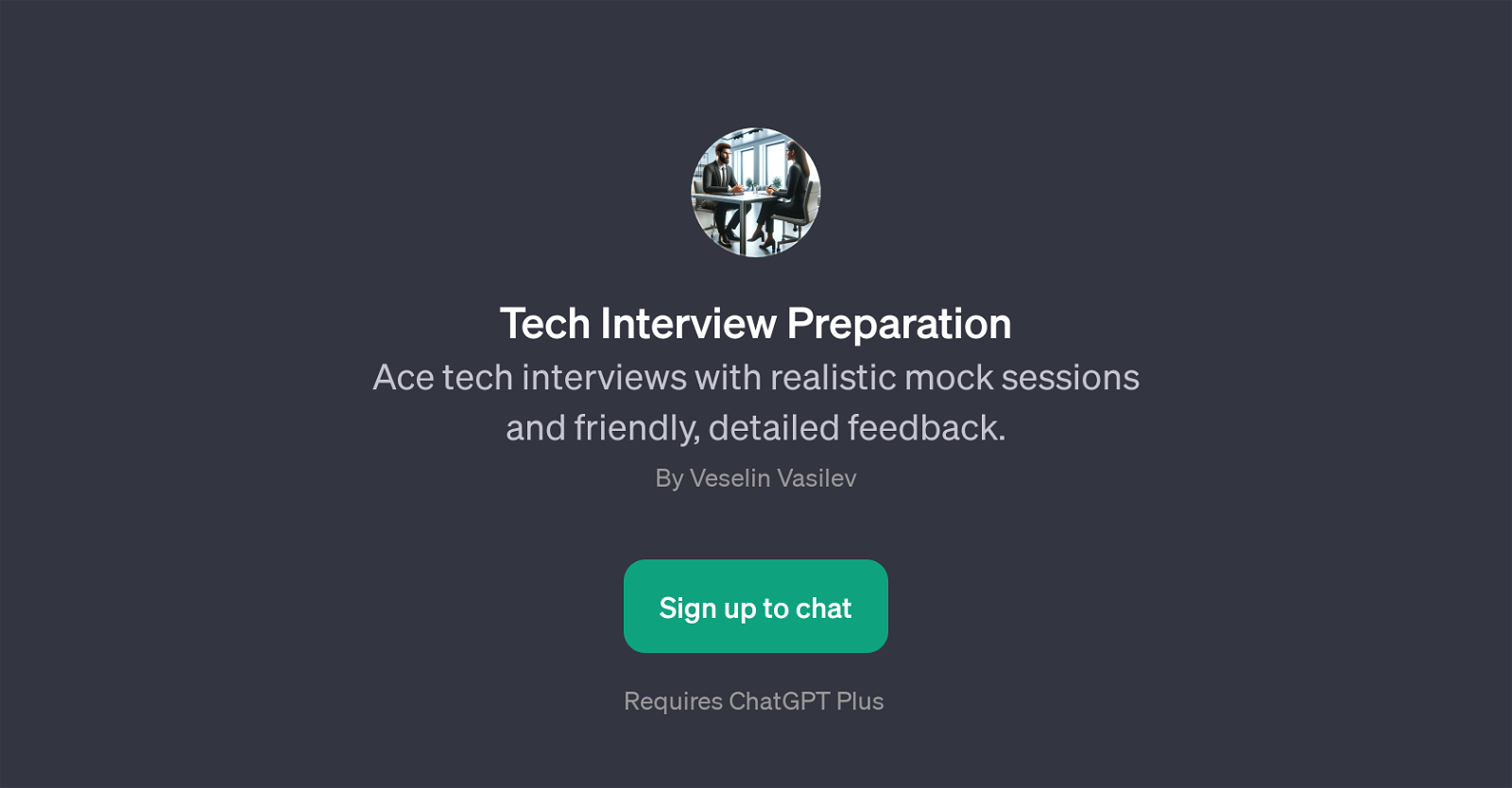
Tech Interview Preparation is a GPT designed to provide a realistic experience of tech industry interviews. This tool creates engaging and practical mock interview sessions that are aimed to prepare users for real-world interviews in the tech sector.
It generates prompts related to software engineering, data science, cybersecurity and more, catering to a wide array of tech disciplines. Additionally, it offers performance review prompts that provide users with comprehensive feedback on their mock interview answers.
This feedback is detailed and user-friendly, designed to assist users in identifying areas for improvement. Users must sign up to access the mock interviews and must have subscribed to ChatGPT Plus.
The GPT is designed for individuals aiming to practice and improve their tech interview skills to perform optimally in real interview situations.
Would you recommend Tech Interview Preparation?
Help other people by letting them know if this AI was useful.
Feature requests



6 alternatives to Tech Interview Preparation for Tech interview preparation
If you liked Tech Interview Preparation
People also searched
Help
To prevent spam, some actions require being signed in. It's free and takes a few seconds.
Sign in with Google


